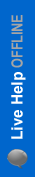
Home » Transcription Quality Standards - Transcription HUB
Transcription Quality Standards - Transcription HUB
Quality Standards for Transcriber
Template: Always use the default Transcription Hub template to transcribe unless otherwise specifically instructed.
Tags
Commonly used tags and their formatting are as follows:
please note that all indiscernible, time stamps, overlapping conversation and other indicators are to be in black color only. Previously, we had been using red color for the indicators. This needs to be in black now. Please note that only the color is to change. The italics, font and font size remain the same. Eg of new format: [indiscernible] [0:00:00]
[laughter] or [chuckle] Use this when you hear laughter/chuckling on the audio
[clapping] Use this when you hear clapping on the audio
[indiscernible] [00:00:00] Use this when you are unable to clearly hear what is being said
[overlapping conversation] [00:00:00] Use this when there is cross talk
[phonetic] [00:00:00] Use this when you are unsure of what exactly is said, but sounds like it to you
The above 3 should always have the timestamp in place and will be highlighted in red. For [laughter] a timestamp is not required.
Default Font: Times New Roman â 12 point
Document should always be justified, unless otherwise specified
Speaker Identifiers: Names to be used if provided. Else preference is to use generic nomenclature such as Interviewer, Interviewee, Host, Announcer, Guest, Moderator, Panelist. You may also use labels describing their profession such as Doctor, Student etc. as appropriate. Please note naming should be unique to each speaker on the audio/video. The generic Male Speaker, Female Speaker, Speaker 1, etc. may be used as appropriate if none of the above fits. If in doubt, email transcriber@transcriptionhub.com asking for clarification.
Identify each change in speaker with a new line. Identify speaker appropriately.
Paragraphs: If the running sentences are very lengthy, break them into smaller sentence, but DO NOT change any content. Same way, break into appropriate paragraphs if a single speaker is speaking for a long time.
Spacing: Always use a colon after a speaker identifier. Use double spaces after a colon or a period.
Custom Formatting: If a customer has particular custom formatting requirements, you will receive the instructions for the same. Please ensure this is strictly adhered to/
Transcription Style: Follow intelligent verbatim style of transcription unless specific request has been made for some other style. Detailed instructions will be provided in such a case. For intelligent verbatim, skip repeated words, sounds such as ah, um, hmm, ugh etc.
Please type in proper English. No abbreviations to be used.
Numbers: For numbers less than 10, spell out the word (e.g. nine) except when the number is part of a series or a group of other numbers (e.g. 1, 2, 3 or 6 out of 25). Also, always use a comma separator when needed (e.g. 1,200). For rounded numbers that are large like a million and above, spell it out (e.g. 45 million, 12.5 billion). For fractions, spell them out (e.g. one-half, two-fifths) unless it is greater than one (e.g. 4 1/3, 5 8/9).
For decimals or when the speaker says something like, âpoint three one four,â use numerals (e.g. 0.314) figures. Put a zero in front of a decimal unless the decimal itself begins with a zero (e.g. .001 of a meter). For percentages, use the percent symbol (%) in place of spelling it out. For money, use the currency symbol associated with it. Sometimes the speaker will not explicitly say this, especially if he is saying a lot of numbers, so try to catch all related numbers and apply the currency symbol. For time, write it down using numerals such as 8 am or 5:30 pm (note the lowercase form) if the speakers says it that way. For lengths of time, spell them out e.g. 5 minutes 45 seconds. Also, do not abbreviate the measures e.g. hours not hrs. or H. For dates, write it down using numerals e.g. December 6. Also, spell out the months. For lengths of time, follow rule 1) above e.g seven days, 12 years, etc.
Time Stamps: Time stamps will be inserted every two minutes, starting at 0 of audio/video and every two minutes thereon. If there is a request for embedded video time stamps, then the same will be inserted in the transcript at every two minute intervals.






