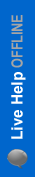
Home » Frequently Asked Questions » Delivery » How do I download my transcripts?
How do I download my transcripts?
Customers will be notified via email when the transcripts are completed. To access the transcripts, you will need to log into your account on https://www.transcriptionhub.com with your username and password. Once you are logged into your account, please look for the My Transcripts link on the left hand side of the screen. On clicking the link, you will get a display of all completed transcripts. You can now download your transcripts by clicking on the file.






